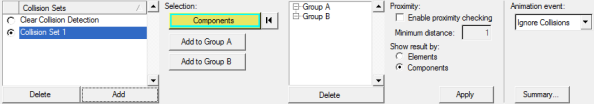Collision Detection
Use the Collision Detection tool to perform collision interference checking.
The collision sets defined for the current model are listed in the Collision Sets list. You can add and delete collision sets from the list. Radio buttons allow you to activate/deactivate a collision set or turn off all collision sets listed. You can also sort items in the Collision Sets list by clicking on the list heading. In addition, keyboard shortcuts and a context menu are available for items within the list.