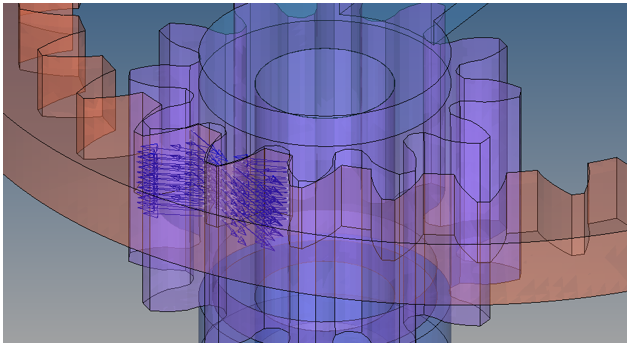Reviewing Penetration Depth
- Follow the previous steps (listed above in the Accessing Vector Results section) to access the vector results.
-
Select Contour Penetration Depth (v) for the Result type
in the panel.
Figure 1.

-
Click the Apply button.
Figure 2.

-
Inspect the results in the graphics area.
Figure 3.