View Run History and Run Status
View a list of runs saved in your home directory or the current active session.
-
To view all the fatigue evaluations saved in the home directory, click the
Run History satellite icon.

Figure 1.On Windows, the default home directory is C:\Documents\Fatigue\RunHistory.
On Linux, the default directory is /usr/tmp/Fatigue/RunHistory/.
The home directory can be changed from the preferences menu.
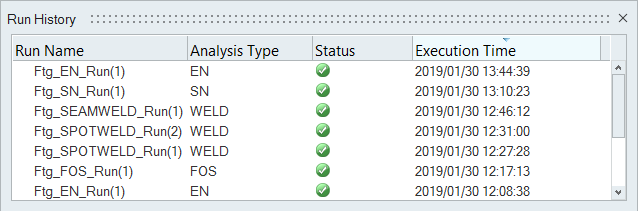
Figure 2. -
To view all the fatigue evaluations performed in the current active session,
click the Run Status satellite icon.

Figure 3.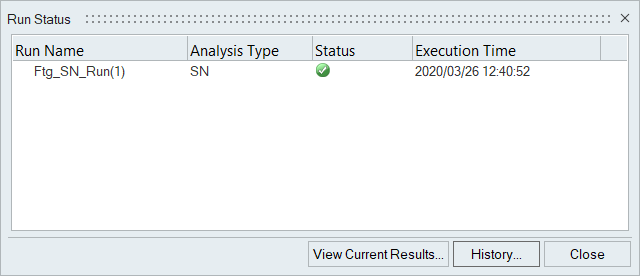
Figure 4.Tip: You can also view run history by clicking History in this dialog. - Click View Current Results to open the contour results of the latest run.