Plotting CD-Tire Results
.abf File Post-processing
Requested tire data is saved as a REQSUB type in the .abf file. Select the specific tire data you are interested in and plot the request. Requests must be plotted individually and cannot be selected as a group. When plotting the .abf file, the component names are displayed and will show up on the plot as the line label names (see the examples below):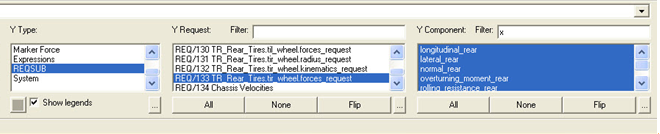
Figure 1. Selecting tire data to plot from the .abf file
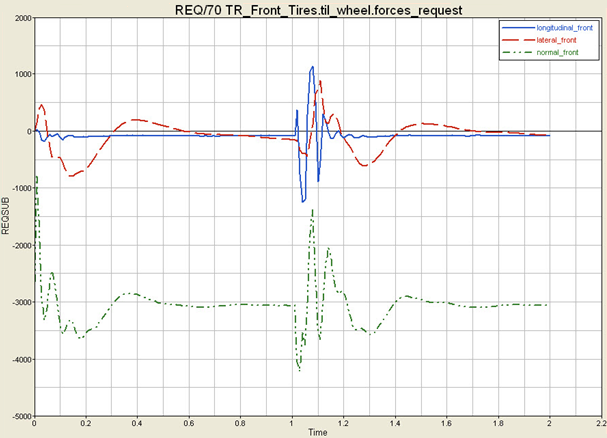
Figure 2. Plot of tire data from an .abf file
.plt File Post-processing
Tire requests are reported in the .plt file as REQSUB entities. Requests and the column where they are stored in the data are shown below:| Request | Description | X | Y | Z | RX | RY | RZ |
|---|---|---|---|---|---|---|---|
| 1 | Rolling States | Rolling Radius | Omega Actual | ||||
| 2 | Tire Kinematics | Longitudinal Slip | Lateral Slip | Inclination Angle | |||
| 3 | Tire Forces in Ground Ref Frame | Longitudinal Force | Lateral Force | Normal Force | Overturning Moment | Rolling Resistance | Aligning Torque |
| 6 | Tire Forces in Tydex C Ref Frame | Longitudinal Force | Lateral Force | Normal Force | Overturning Moment | Rolling Resistance | Aligning Torque |
| 10 | Tire Contact Patch Location | Tire X Contact Patch Location | Tire Y Contact Patch Location | Tire Z Contact Patch Location | |||
| 15 | Miscellaneous Data | Tire Model Enumerator | CPU Time |
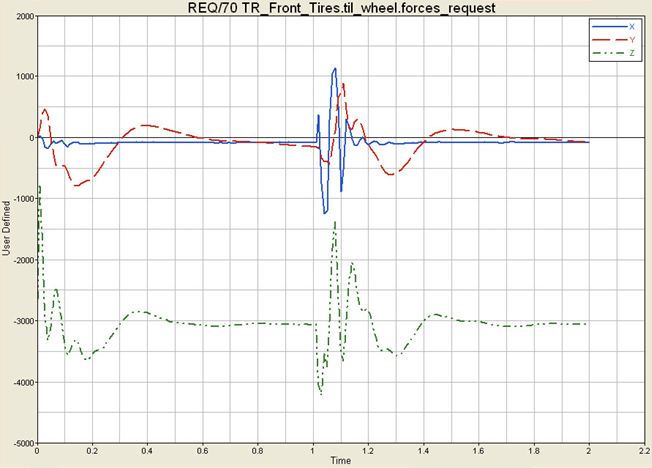
Figure 3. Tire Forces from a .plt file