Save the Job Filter
Save the job filter criteria to monitor your jobs.
The default filter option is My Jobs with the job status as
Running.
Note: You can save only 3 job filters.
-
Click the Jobs tab located in the upper left-hand of the
page.
The job monitoring page is displayed with the list of the jobs that is submitted to the cluster.Figure 1. Job Summary View
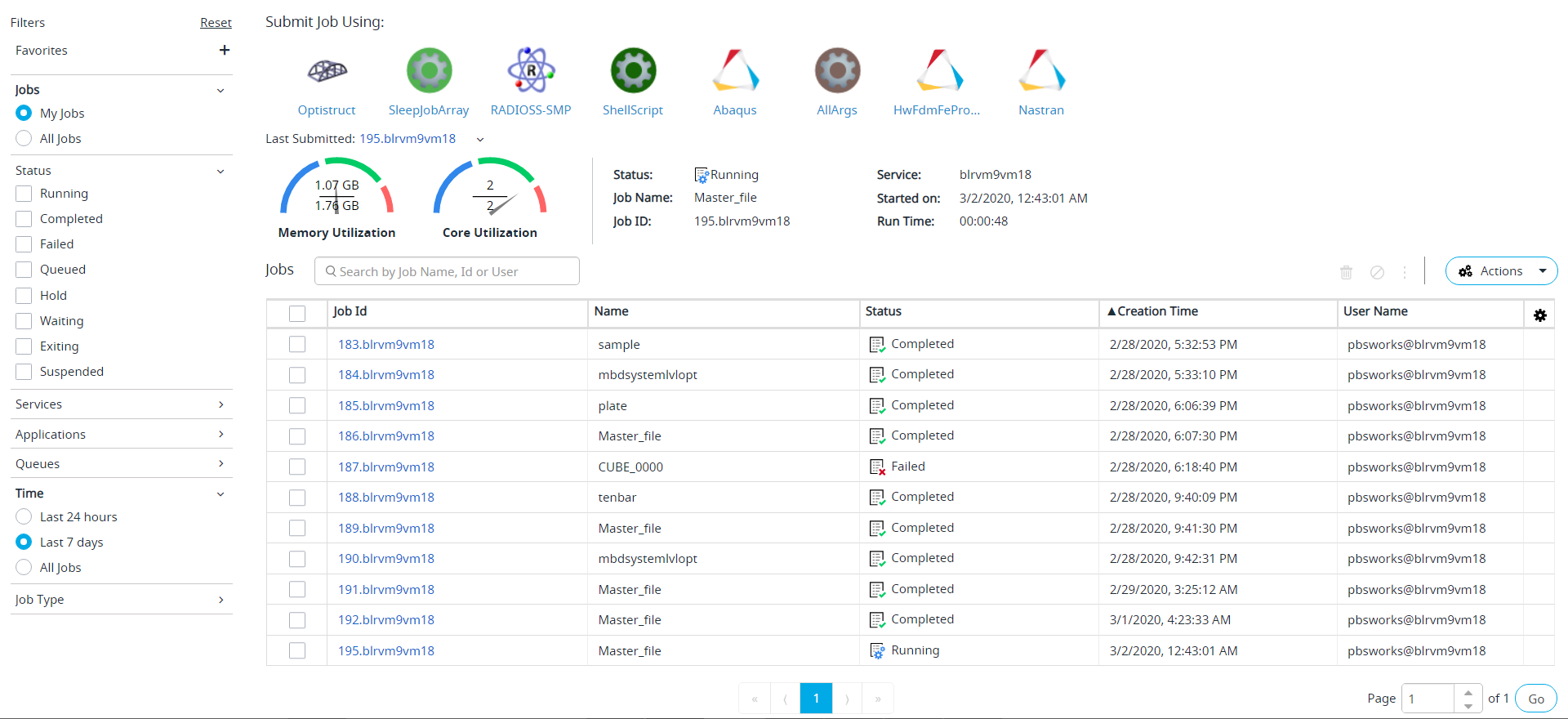
-
Select the check box of the filter options based on your requirements.
For example, you can select a subset of jobs such as: all your jobs that are submitted to ShellScript solver which are queued on a particular server.Note: You can also search for a particular job based on the Job ID and Job Name using the Search option. The Search criteria will be applied to the Save Filter.The job monitoring list will automatically populate with the jobs that match the filter criteria.Figure 2. Filter Options
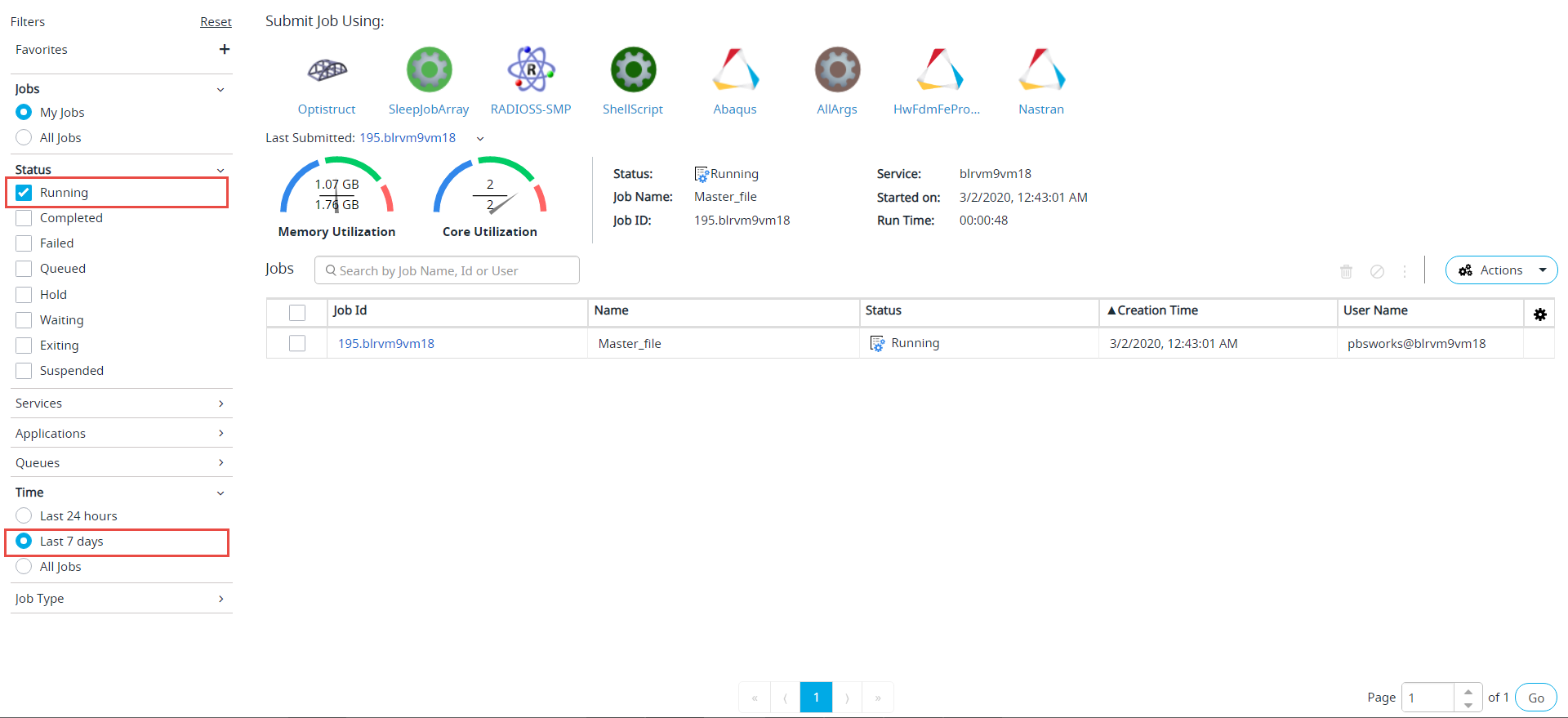 Note: Click Reset to change it to the default filter option.
Note: Click Reset to change it to the default filter option. -
Click
 next to Favorites.
Figure 3. Save Filter
next to Favorites.
Figure 3. Save Filter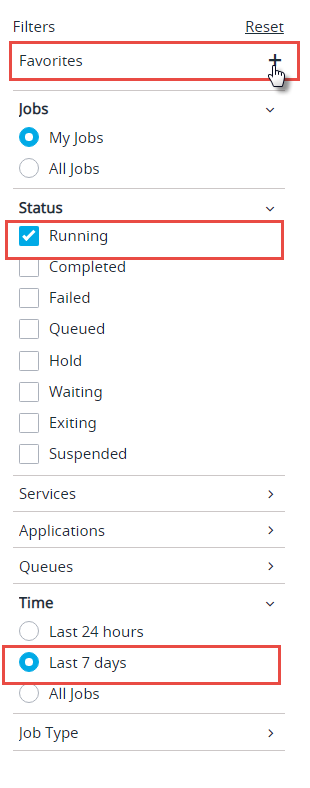
-
Enter a name for the job Filter.
The saved job filter will be displayed.Figure 4. Saved Filter
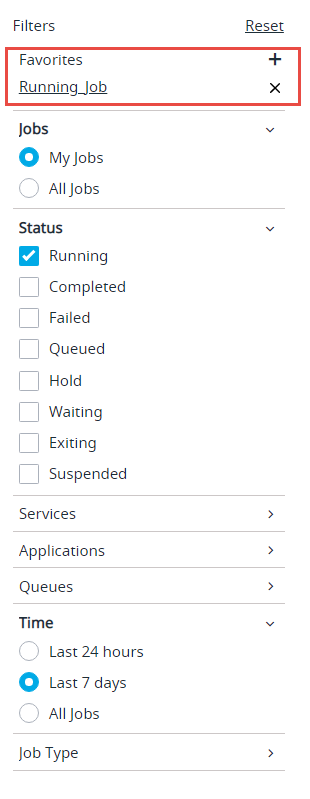 Note: To remove any saved job filter, click the
Note: To remove any saved job filter, click the next to the saved filter name.
next to the saved filter name.