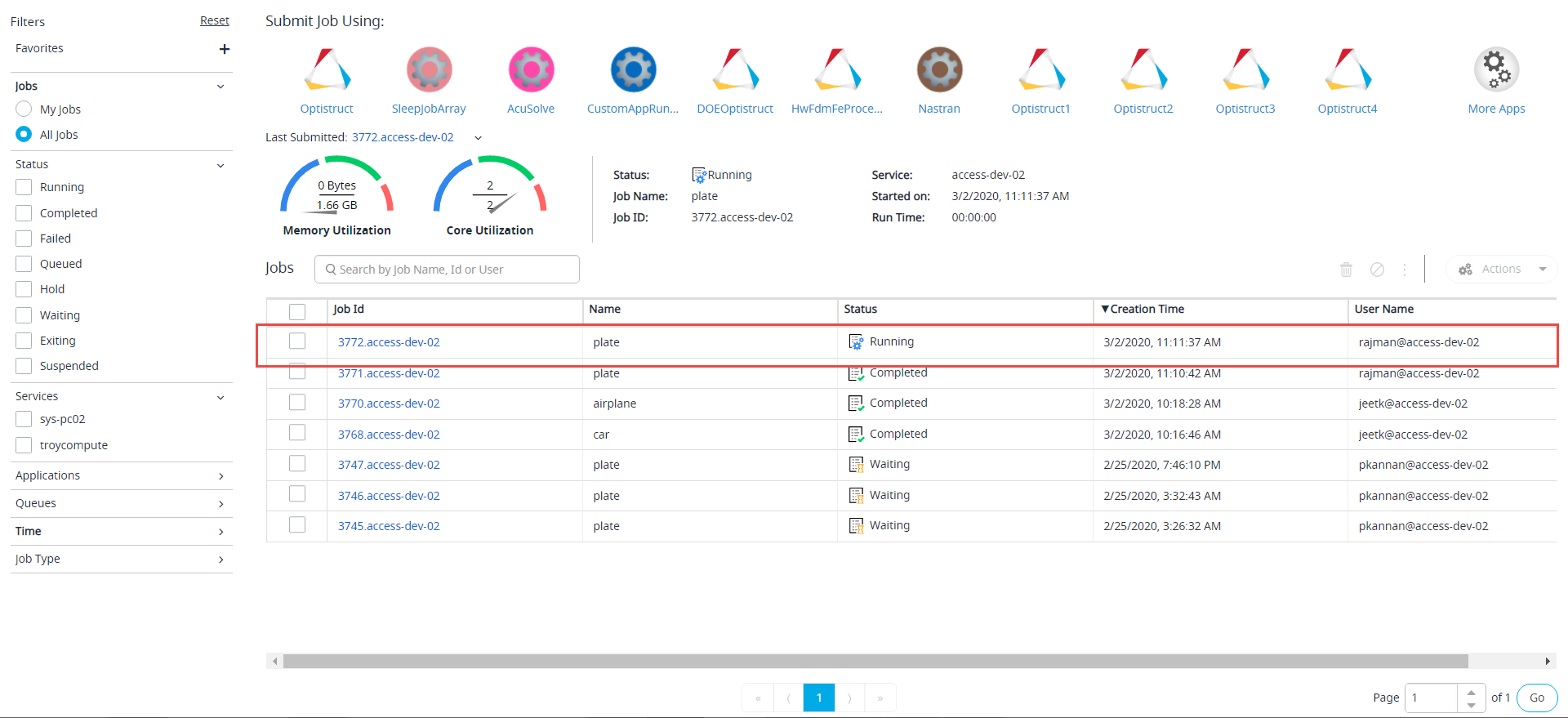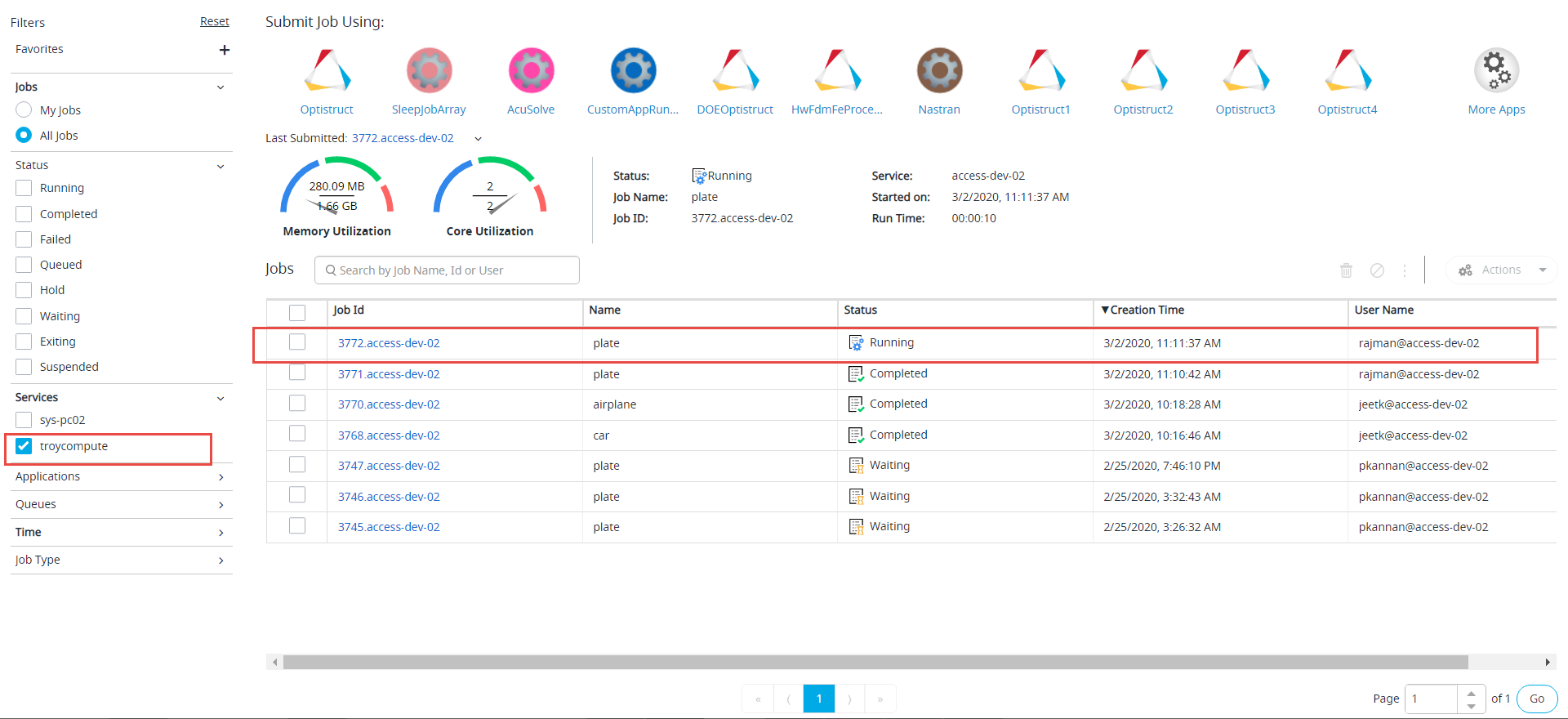Support for PBS Peering Scheduling
Access Web supports PBS Peering Scheduling by displaying the job that is moved from one complex to the other.
- PBS should be configured for Peer Scheduling. For more information see Peer Scheduling in the PBS Professional Administrator's Guide.
- PAS should be installed on both Head node.
- Modern Communication Module should be setup on all execution nodes.
- Add a service cluster to Access Web for both the "pulling" complex and the "furnishing" complex.
Peer scheduling allows separate PBS complexes to automatically run jobs from each other’s queues. When Complex A pulls a job from Complex B, Complex A is the “pulling” complex and Complex B is the “furnishing” complex. These jobs can be monitored through Access Web through either the pulling complex or the furnishing complex using the Server filter that is available on the Job Monitoring page.