Load the NVH Utilities Preferences File
Or
View new features for HyperGraph 2D 2020.1.
Learn the basics and discover the workspace.
HyperGraph 2D can read the following types of plot data files:
The user interface provides you with a consistent look and feel when you are working in any of the HyperWorks Desktop applications.
The HyperGraph 2D menus provide quick access to panels and tools.
The HyperGraph 2D toolbars provide quick access to commonly used panels and tools.
The Tab Area is the portion of the graphical user interface that contains the browsers, utilities, and other functionality not shown in the panel area.
The HyperGraph 2D Plot Browser is located in the tab area sidebar and allows you to view the HyperGraph 2D plot structure.
From the HyperGraph 2D NVH menu, the following options are available.
Allows you to plot modal/panel participation curves from an OptiStruct .h3d file or an MSC Nastran .f06/.pch file.
Visualize the distribution of energy within a full vehicle NVH model, as a way to understand what components are dominating the vehicle response.
Identifies the complex contribution of the excited structure through attachment points to a response in the responding structure.
Design sensitivity represents a change in response with respect to a change in a design variable, which is typically used for optimization.
Generates and post-processes engine order related data from an OptiStruct or Nastran frequency response analysis that contains either RPM-based loading subcases or order-based loading subcases.
Calculate a frequency response based on modal results.
The Equivalent Radiated Sound utility post-processes the results of exterior structure-borne radiated sound.
Identifies global modes from an OptiStruct or Nastran modal analysis.
The Mount Optimization utility helps to predict powertrain rigid body mode frequencies and kinetic energy distribution, which play a critical role in optimizing the mount stiffness and layout configuration, by decoupling powertrain rigid body modes and reducing vibration transmission.
Post-process results from a Multiple Sample Analysis, including plotting a spread of responses (+/-95% and mean).
Allows optimization of sensitive parameters for multiple sample analysis results using the RBDO approach.
Customize plots using the following options
Filters contributors to a smaller set of data.
The Vehicle Safety Tools (VST) is a collection of over 200 macros, Templex functions, and external functions for use by a vehicle safety engineer.
The Model Identification Tool, known as MIT, is a profile in HyperGraph 2D for fitting test data from frequency- and amplitude-dependent bushings to analytical models.
Discover HyperGraph 2D and HyperGraph 3D functionality with interactive tutorials.
Powerful data analysis and plotting tool for all types of CAE data.
HyperGraph 3D offers a 3-D plotting environment that is fully integrated with HyperWorks, for managing, reviewing, and analyzing 3-D plots such as waterfall, surface, and 3-D line data.
The following sections describe support for various solvers in HyperGraph.
The user interface provides you with a consistent look and feel when you are working in any of the HyperWorks Desktop applications.
Learn the basics and discover the workspace.
From the HyperGraph 2D NVH menu, the following options are available.
ON THIS PAGE
Or
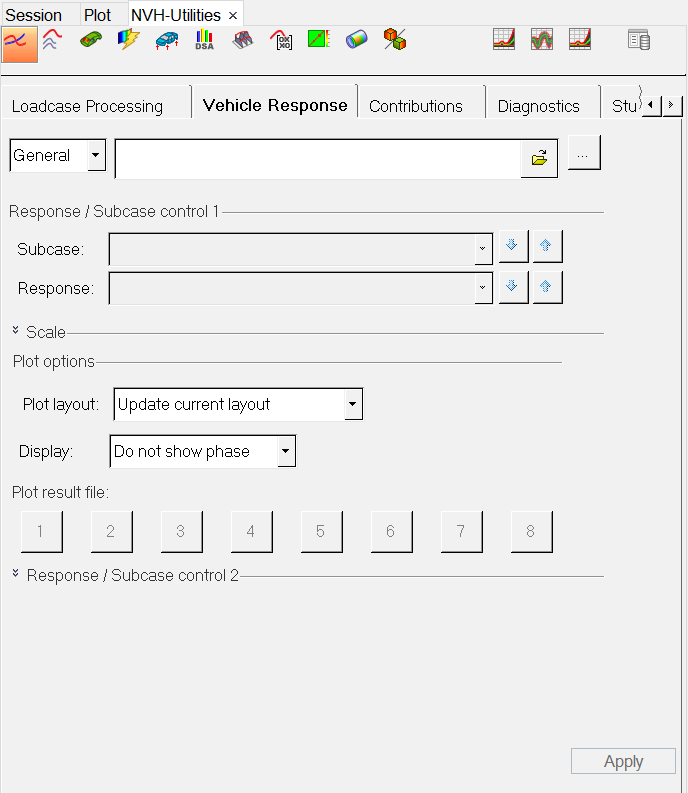
ON THIS PAGE
(c) 2020. Altair Engineering Inc. All Rights Reserved.