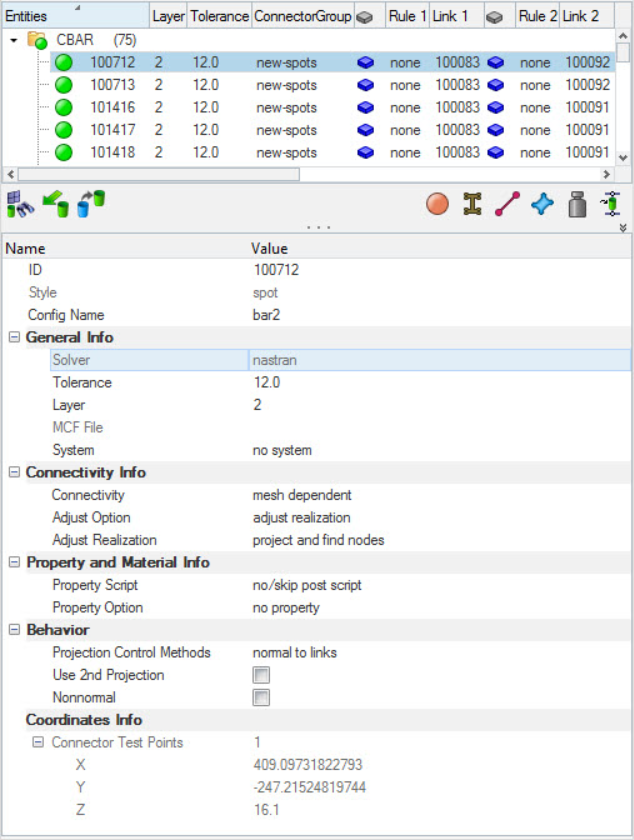Connector Entity Editor
Use the Connector Entity Editor to quickly view and modify attributes assigned to connector(s).
The Connector Entity Editor opens when you select single or multiple connectors from the Connector Browser. Connector attributes are displayed in the Name column, and the values associated with each attribute are displayed in the Value column. The attributes that display in gray text, cannot be edited.
Once you modify a connector in the Connector Entity Editor,
its state changes to modified (blue  ). A modified state indicates
that the representation is not the exact same for the new representation, due to the
changes you made. To apply these changes you must re-realize the connector.
). A modified state indicates
that the representation is not the exact same for the new representation, due to the
changes you made. To apply these changes you must re-realize the connector.
For example, assume you have an acm (general) connector with a diameter of 10. If you modify this connector in the Connector Entity Editor to have a constant thickness, edited the diameter, and applied an RBE3 radius of 3, the changes will not be applied until the connector is re-realized.
 ), and the connector will be placed in a new folder.
), and the connector will be placed in a new folder.