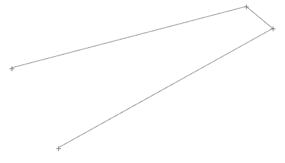Combine Lines
Use the Combine Lines tool to create a new continuous line segment between two existing lines, resulting in a single seamless line.

Combine Lines Tool
An overview of the Combine Lines tool.

Use the Combine Lines tool to create a new continuous line segment between two existing lines, resulting in a single seamless line.
- Access
- Go to .
Options
- Smooth connect
- Create curved connections between non-collinear lines, as shown in the
following image.Figure 4.
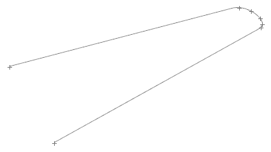
 to define connection
options.
to define connection
options.