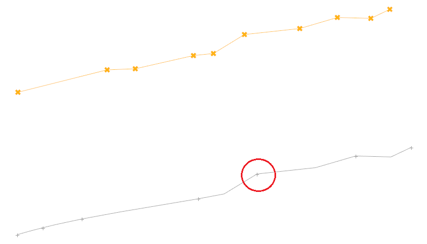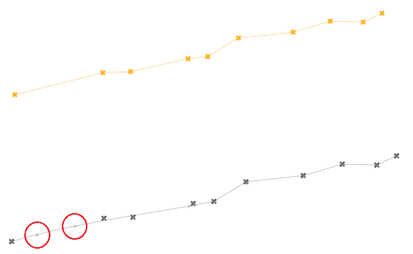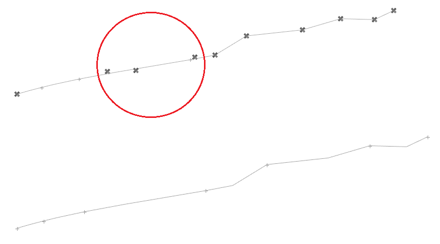Create and Edit Polylines
Use the Create Polylines tool to draw polylines for geometry construction and to generate meaningful snap locations to be used by other tools.
New lines are organized in the same component as the entity where the first end point is placed.
Create Polylines Tool
An overview of the Create Polylines tool.

Use the Create Polylines tool to draw polylines for geometry construction and to generate meaningful snap locations to be used by other tools.
- Access
- Go to .
Options
- Controlled Line Creation
- Use this option to specify the values that determine joint creation or location reduction.
Keyboard Shortcuts and Mouse Controls
| To do this | Press |
|---|---|
| Toggle select nodes by path or nodes by list | Ctrl + Left Mouse Drag |
| Edit line type | Double-click |
 to define controlled line
creation.
to define controlled line
creation.