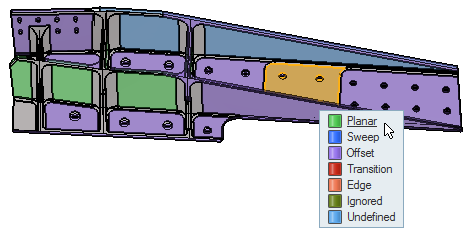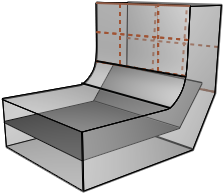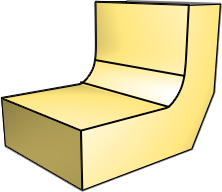Edit Midsurface Plates
Use the Midsurfaces: Edit Plates tool to review and edit midsurface plates.
The type of plates used to create the midsurface is determined during midsurfacing.
Midsurfaces: Edit Plates Tool
An overview of the Midsurfaces: Edit Plates tool.

Use the Midsurfaces: Edit Plates tool to review and edit midsurface plates.
- Access
- Go to .
Options
- Select surfaces as plates
- Auto-select all surfaces of the plate.
- Color by
- Select whether to color plates by their type or give each plate its own color.
- Location
- Select whether to color plates on the midsurface or source geometry.
Plate and Surface Types
- Midsurface
- Surfaces created to represent a thin solid for shell meshing.Figure 5.
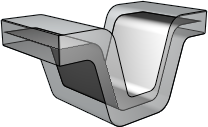
- Planes
- A continuous, flat plate.Figure 6.
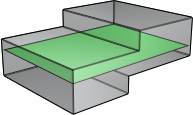
- Sweeps
- A continuous plate that follows the contours of the geometry. Figure 7.
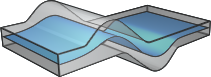
- Offsets
- A plate that is offset from one side of the source geometry.Figure 8.
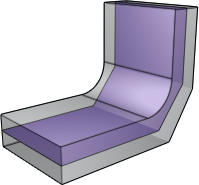
- Transitions
- Surfaces that connect separate plates.Figure 9.
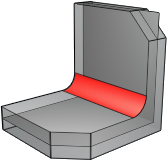
- Edges
- Surfaces that define the boundary of the midsurface.Figure 10.
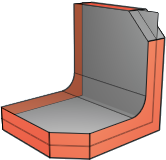
- Ignored
- A surface that is ignored during midsurfacing.
- Unidentified
- A plate that has not been assigned a plate type.
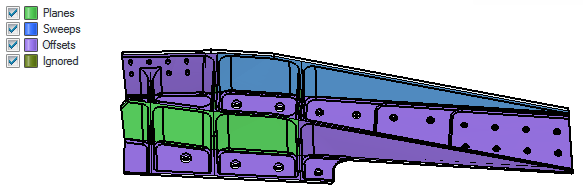
 to define plate edit display options.
to define plate edit display options.