free part
Free part check configurations.
GUI Default Settings
- gap
- Allowable distance between two parts. For example, a bolt and the bolt
hole clearance distance.
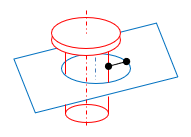
Figure 1. - slide-number
- The start number displayed on the top right corner of the PowerPoint slide.
- inputdir
- Initial director for the input data.
- outputdir
- Initial director for report output path.
- action
- User action type to be executed.
- Check
- Only intersection check will be executed, no reports.
- Report
- Only Reports will be generated from the previous check.
- Both
- Check and Report generation will be executed in a sequence.
- mode
- Default options for Run type.
- interactive
- Check executed in the front ground session.
- background
- Check executed in the background HyperWorks sessions. Automatic restart is executed if errors occur. The errors will be displayed in the browser as “Crash” keyword.
Settings
- contact-tolerance
- Allowable contact thickness between two parts. For example, for exhaust
pipe press fit clearance distance.
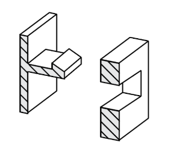
Figure 2. - unconnected_count_min
- Allowable unconnected parts. Issue will be found if few parts
interconnected but the # of interconnected parts are less than this
value will be reported.
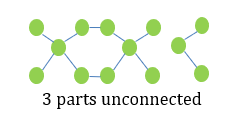
Figure 3. - min-area
- Minimum area of part that must be considered for the check. Area of the part less than this will be ignored in the check. This is implemented to avoid small parts that do not have proper Name or Part Number.
- color
- Color of the unconnected parts in the PowerPoint report.