Panel Composite and Panel Metallic
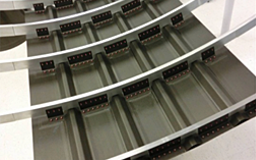
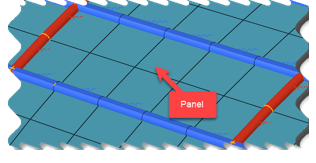
Panel Auto DDP
The design points config panel (panel_composite or panel_metallic) is made up of shell elements only. Upon detection, Auto DDP creates a panel as a list of shells where panel boundaries are defined either by T-connections (of other shells) or by surrounding 1D elements. If 1D elements are meant to delimit panels they must be part of the element selection for panel detection.
Structural Properties
Panel_metallic and Panel_composite configs share a set of common data names: width, length and radius. These values are approximately computed from the FE model and filled during Auto DDP, however you will populate these fields with more accurate values (coming from CAD or external source). This task can be scripted as a structural property and is a regular HyperMesh entity accessible from the customization layer. When the design point is reviewed the panel appears in black shaded mode with data names L, W, R marked as red.