Fuse Open Shells
Use the Fuse: Open Shells tool to automatically connect open shells to resolve penetrations/intersections, or prepare a BIW model for an electromagnetic analysis.
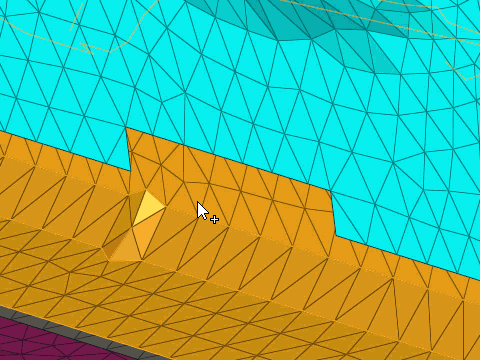
Fuse: Open Shells Tool
An overview of the Fuse: Open Shells tool.

Use the Fuse: Open Shells tool to automatically connect open shells to resolve penetrations/intersections, or prepare a BIW model for an electromagnetic analysis.
- Access
- Go to .
Options
- Fuse threshold
- Change fuse threshold.
- Remesh at connection
- Consider remesh at connection.
- Remove redundant patches
- Consider removing redundant patches.
- Redundant patch maximum width factor
- Change the redundant patch maximum width factor of fuse threshold value.
- Snap to features
- Consider snapping to features.
- Feature snapping tolerance factor
- Change feature snapping tolerance factor of fuse threshold value, within which the nodes positions resulting after the fusing of source and target elements can be snapped to features.
- Feature angle
- The maximum allowable break angle between adjacent elements.
- Fuse free edges only
- Fuse only free edges of the selected source and target.
- Bridge gaps
- Consider creating bridge elements between source and target.
- Projection type
- Select a type of projection from source to target.
- Remove target tails
- Consider to delete tails or small faces formed at the target after fusing source to target.
- Remove target tails tolerance factor
- Change the tolerance factor of fuse threshold value within which, if the width of the tail of the target tail face lies, it is removed.
 to define fuse
options.
to define fuse
options.