Align Midmesh
Use the Midmesh: Align tool to align the midmesh.
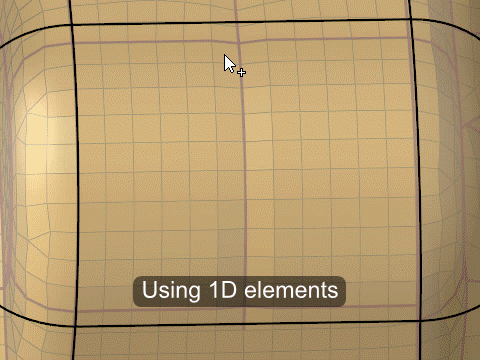
Midmesh: Align Tool
An overview of the Midmesh: Align tool.

- Access
- Go to .
Options
- Offset
- Use offset distance when aligning faces.Figure 4. Offset
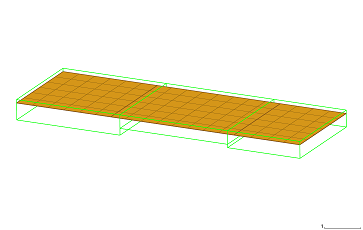
- Distance
- Distance to offset when aligning faces.
- Lock boundary nodes
- Lock boundary nodes when aligning faces.Figure 5. Lock
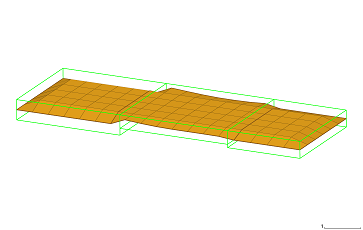
Keyboard Shortcuts and Mouse Controls
| To do this | Press |
|---|---|
| Select elements by face or edge chain Select nodes or lines by path. |
Alt + Left Mouse Click |
 to define alignment
options.
to define alignment
options.