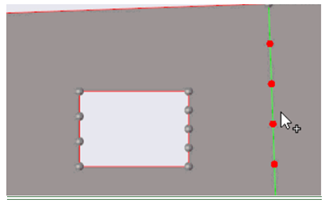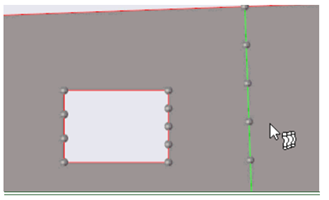Perform Parametric Trimming
Use the Split: Parametric tool to restore suppressed fixed points.
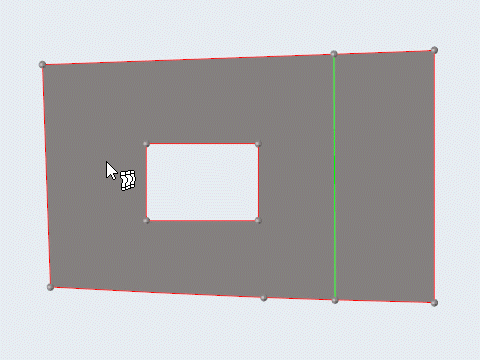
Figure 4.
Split: Parametric Tool
An overview of the Split: Parametric tool.

Figure 5.
Use the Split: Parametric tool to break selected surface edges at multiple points.
- Access
- Go to .