Create and Delete Elements
Use the Edit Elements: Create tool to create new 1D, 2D tria, or 2D quad elements, and delete elements.
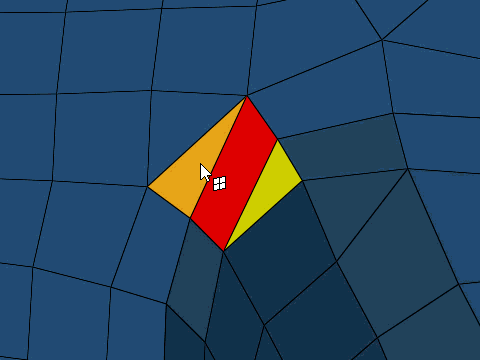
Edit Elements: Create Tool
An overview of the Edit Elements: Create tool.

Use the Edit Elements: Create tool to create new 1D, 2D tria, or 2D quad elements, and delete elements.
- Access
- Go to .
Options
- Element organization
- Select the component in which elements are placed.
 to define the options used to
edit elements.
to define the options used to
edit elements. or
or  on the
on the  or
or  on the
on the