Edit Edge Density and Element Size
Use the Edit Elements: Density tool to edit element density and size along surface edges.
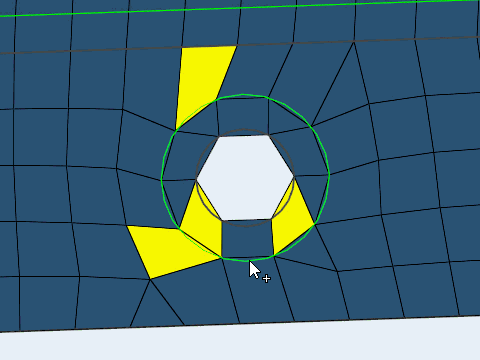
Edit Elements: Density Tool
An overview of the Edit Elements: Density tool.

Use the Edit Elements: Density tool to edit element density and size along surface edges.
- Access
- Go to .
Keyboard Shortcuts and Mouse Controls
| To do this | Press |
|---|---|
| Increase edge value | Ctrl + Left Mouse Click |
| Decrease edge value | Ctrl + Right Mouse Click |
| Scroll edge value | Ctrl + Middle Mouse Scroll |
| Edit value in microdialog | Middle Mouse Scroll |
 or
or  on the
on the  or
or  on the
on the