Split Interactive
Use the Split: Interactive tool to quickly create fixed points on surfaces and edges, and split surfaces with lines. You can also remove fixed points from surfaces or surface edges to unsplit them.
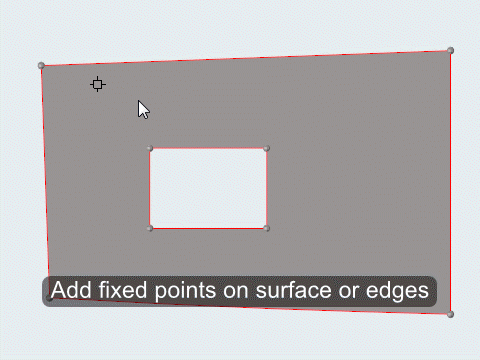
Split: Interactive Tool
An overview of the Split: Interactive tool.

Use the Split: Interactive tool to quickly create fixed points on surfaces and edges, and split surfaces with lines. You can also remove fixed points from surfaces or surface edges to unsplit them.
- Access
- Go to .
Options
- Extend trimmer
- Extend the trim beyond the trimmer boundaries.
Keyboard Shortcuts and Mouse Controls
| To do this | Press |
|---|---|
| Create fixed points | Left Mouse Click |
| Unsplit surfaces or suppress fixed points | Shift + Left Mouse Click |
| Continue from previous point | Ctrl + Left Mouse Click |