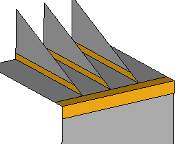Cross Extend Surfaces
Use the Surfaces: Cross Extend tool to extend surfaces to meet each other, or other target surfaces.
Surfaces: Cross Extend Tool
An overview of the Cross Extend tool.

Use the Cross Extend tool to extend surfaces to meet each other, or other target surfaces.
- Access
- Go to .
Options
- Define using
- Select whether to extend surfaces by a thickness multiplier or by a maximum distance.
- Thickness multiplier
- Change the thickness multiplier to extend surfaces.
- Distance
- Change the maximum distance to extend surfaces.
- Minimum angle
- Change the minimum angle to extend surfaces.
- Maximum angle
- Change the maximum angle to extend surfaces.
- Maintain edge angles
- Do not change the angle of surface edges during extension.
- Allow shortening
- Shorten edges, within the extension tolerance, so that edges meet.
- Extend as new surface
- Create extended edges as new surfaces rather than a continuation of the existing surfaces.
 to define cross extension
options.
to define cross extension
options.