Entity Editor
The Entity Editor enables you to quickly edit entities in a model and correctly setup solver information.
The Entity Editor makes up the bottom half of certain browsers, such as the Solver Browser, the Reference Browser, and entity-specific views in the Model Browser.
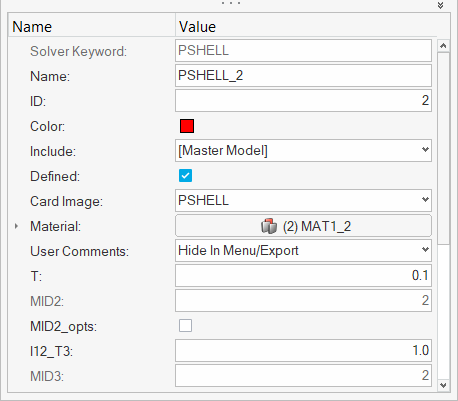
In addition, the Entity Editor opens as a free-standing dialog when you create and edit entities.
Entity parameters are displayed in the Name column, and the values associated with each parameter are displayed in the Value column. The parameters that display in gray text cannot be edited. Once you edit an entity in the Entity Editor, the changes will be automatically applied throughout your model.
Some entities may have metadata associated with them. These values serve to further describe the selected part. When you select an entity in the Entity Editor, if that entity has associated metadata attached, it will display at the bottom of the editor. Metadata entity values, like other entity values, can be edited and the changes will automatically apply throughout your model.