Headers and Footers View
The Headers/Footers view, ![]() , displays only the header and footers in the session,
grouped within their respective page and plot folders. Click on a header or footer
to display its properties in the Entity Editor.
, displays only the header and footers in the session,
grouped within their respective page and plot folders. Click on a header or footer
to display its properties in the Entity Editor.
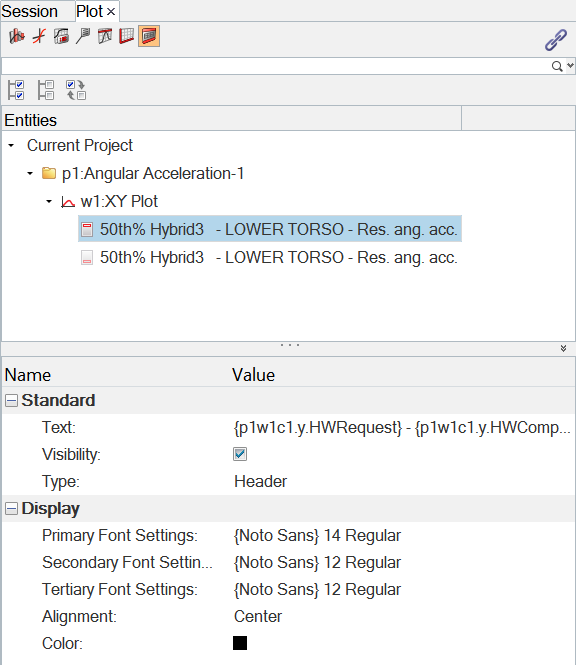
When a header or footer is selected, the following fields are displayed in the Entity Editor:
Standard
- Text
- The header or footer label.
- Visibility
- Turns on/off the header/footer display in the modeling window.
- Type
- Displays Header or Footer, depending what is selected from the upper portion of the browser.
Display
- Font Settings
- Set font attributes for the header or footer.
- Alignment
- Position the header or footer on the left, center, or right side of the modeling window.
- Color
- Select a header or footer text color from the color palette