Options Dialog - Visualization
Visualization options can be set using the Options dialog, Visualization option.
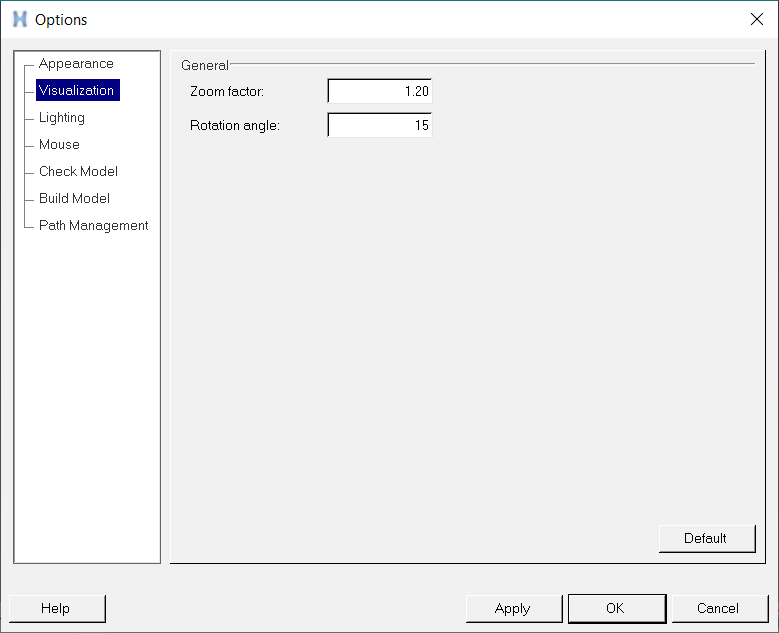
| Zoom factor | Specifies the multiplication factor that is used to increase or decrease the scale of the current view. The default is 1.2. |
| Rotation Angle | Specifies the increment (in degrees) that will be used when rotating a model using the view controls toolbar. The default is 15. |