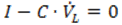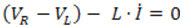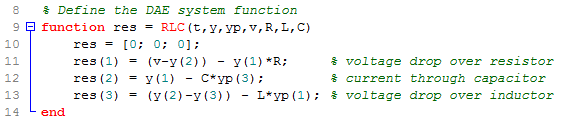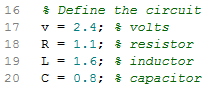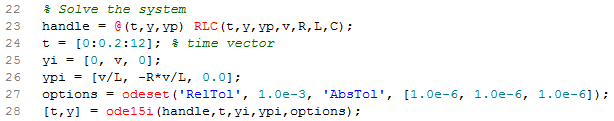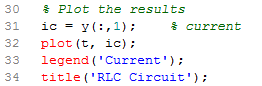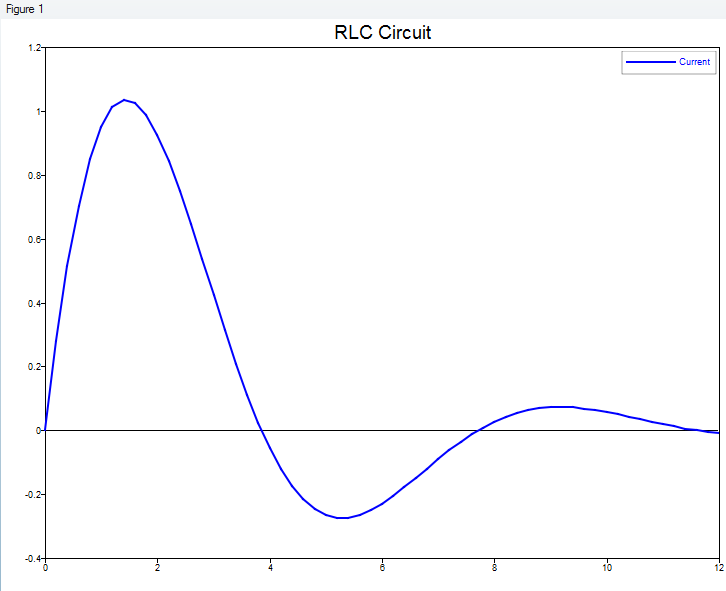Compose-4020: Solving Differential Algebraic Equations
When a system of equations contains both algebraic and ordinary differential equations, it is a differential algebraic equation. The solution method is different than with ordinary differential equations. The differences are in how the user functions are defined and the need for initial conditions for the derivatives of the state variables as well.
This tutorial will solve the series RLC circuit, subject to a constant voltage by formulating it as a differential algebraic equation.
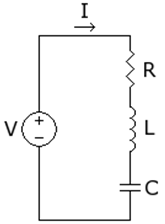
- VR = node voltage between the resistor and inductor
- VL = node voltage between the inductor and capacitor
- V = the voltage source
- I = the current in the circuit
- R = the resistor value
- C = the capacitor value
- L = the inductor value
A system of equations representing the circuit are shown below:
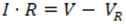

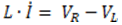
The state variables of the system are I, VR and VL. You will solve for their time-series values. Notice that the first equation is purely algebraic, meaning that it does not involve derivatives. This is what distinguishes the system from an ODE system.
Rewriting the Equations
Unlike ordinary differential equations, differential algebraic systems must be rearranged in terms of residuals: