Split, Swap, Combine Elements
Use the Edit Elements: Split tool to split quad elements and edges, combine tria elements, and swap element edges.
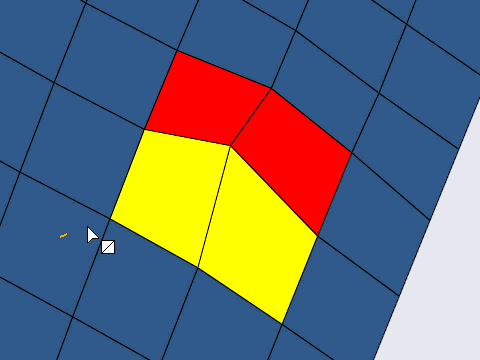
Edit Elements: Split Tool
An overview of the Edit Elements: Split tool.

Use the Edit Elements: Split tool to split quad elements and edges, combine tria elements, and swap element edges.
- Access
- Go to .
Options
- Allow to move fixed and shared nodes
- Allow moving fixed and shared nodes for element operations.
- Smooth
- Smooth the mesh with the following number of layers.
- Number of layers
- Change the number of adjacent element layers to smooth.
- Force edge swap
- Force edges to swap even if an edge swap will not improve element quality.
Keyboard Shortcuts and Mouse Controls
| To do this | Press |
|---|---|
| Split element/edge | Left Mouse Click |
| Split element with line | Left Mouse Drag |
| Swap element edge | Ctrl + Left Mouse Click |
| Combine tria elements | Shift + Left Mouse Click |
 to define the options used to
edit elements.
to define the options used to
edit elements. or
or  on the
on the  or
or  on the
on the