NLOUT
Bulk Data Entry Defines incremental result output parameters for Nonlinear Implicit Analysis.
Format
| (1) | (2) | (3) | (4) | (5) | (6) | (7) | (8) | (9) | (10) |
|---|---|---|---|---|---|---|---|---|---|
| NLOUT | ID | PARAM1 | VALUE1 | PARAM2 | VALUE2 |
Example
| (1) | (2) | (3) | (4) | (5) | (6) | (7) | (8) | (9) | (10) |
|---|---|---|---|---|---|---|---|---|---|
| NLOUT | 3 | NINT | 20 | SVNONCNV | YES |
Definitions
| Field | Contents | SI Unit Example |
|---|---|---|
| ID | Each
NLOUT Bulk Data Entry should have a unique
ID. No default (Integer > 0) |
|
| NINT | Number of intervals
specified to output intermediate results. 2 Default = 10 (Integer > 0) |
|
| SVNONCNV | Output the non-convergent
solution flag, if nonlinear iterations does not converge.
|
|
| FREQ | Frequency at which the
intermediate results are output. Default = 5 (Integer > 0) |
|
| TIME | Identification number of a
SET entry which defines the set of time
points at which the incremental nonlinear output is requested. 6
7
Default = 5 (Integer > 0) |
Comments
- The NLOUT Bulk Data Entry can be selected by the Subcase Information Entry NLOUT=ID, or by specific result I/O entries () for Nonlinear Implicit Analysis.
- If the difference in load increment from
previous load level to the current load level that has been already output to
the current load increment is greater than 1/NINT, then the
intermediate result corresponding to current load level is saved for output;
otherwise, it is not saved. This parameter has no control on the adaptive load
size selection. Additionally, it is important to note that the difference from
the current load increment to the previous output load increment is calculated
based on the previous “output” load increment. Which implies that for the
purposes of calculating the difference, the previously output increment is
considered, and not just the previous analysis increment.
The following example illustrates the handling of intermediate output when NINT=10 is specified.
Since NINT=10, the value of 1/NINT is 0.1. Therefore, if the difference in load increment from the previous load level that has already been output to the current load increment is greater than 0.1, then the current load increment is selected for output. For NLOUT, the first and last increments are always output by default. In the following case, the first load step is 0.0 and the final load step is 1.0.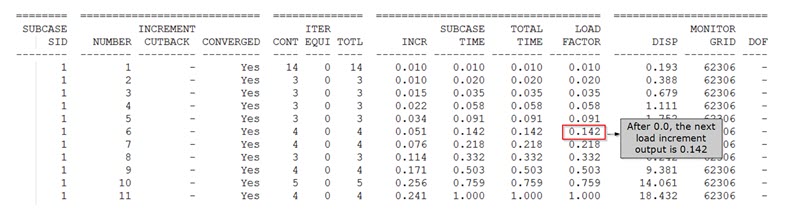
Figure 1.Since the last output frame was 0.0 (last load increment selected for output), the difference between the next load increment and 0.0 should be greater than 0.1 (1/NINT) for it to be selected for output. As indicated in the .monitor file, printing in Figure 1, the first load increment for H3D NLOUT output after 0.0 is 0.142, since 0.0 subtracted from 0.142 is 0.142; which is greater than 0.1. For all other load increments prior to 0.142, the difference is less than 0.1, leading to them not being selected for output.
- The following results are currently
supported for incremental output:
- Main H3D file (incremental output in main *.h3d
file and OPTI format file).
If only NLOUT Bulk/Subcase Entries are specified, then incremental output in H3D/OPTI format is output to DISPLACEMENT, STRESS, STRAIN, ELFORCE, CONTF, GPFORCE, SPCFORCE, MPCFORCE (only LGDISP), OLOAD, CSTRESS, CSTRAIN, CFAILURE, and THICKNESS.
- The _impl.h3d file is output on-the-fly dynamically
during runtime and is in addition to the main H3D file (the main H3D
file is only output at the end of the run). The two options are:
- The NLOUT Bulk Data Entry should be selected by argument NLOUT=ID of the I/O Information Entries, STRAIN, STRESS, SPCFORCE and CONTF for output of on-the-fly results in *_impl.h3d, or,
- The PARAM,IMPLOUT,YES entry should be specified in conjunction with NLOUT Subcase/Bulk Data Entries.
- The .pret file (incremental on-the-fly output in
.pret file).
The .pret file is output on-the-fly dynamically during runtime if PRETBOLT(OPTI=YES) is specified in conjunction with NLOUT Subcase and Bulk Data Entries. This is currently supported only for OPTI format output.
- Main H3D file (incremental output in main *.h3d
file and OPTI format file).
- If an NLOUT entry is specified in the model (and referenced in a subcase), then OptiStruct outputs, by default, the history of strain energy and contact stabilization energy to data files which can be plotted with HyperGraph. The HyperGraph master file is entitled filename_nlm.mvw and the HyperGraph data files (in ASCII format) are entitled filename_e.nlm.
- If FREQ is set to “n”, then every n’th load level is saved for output, with counting commencing from the second load increment.
- NINT, FREQ, and TIME options are mutually exclusive. If one or more of NINT, FREQ, and TIME are specified, then TIME has the highest priority, followed by FREQ, and then NINT. If none of them are specified, then NINT, which has a default of 10, is used for intermediate results output.
- For the TIME option, a
SET Bulk Data Entry of
TYPE=TIME should be referenced. This
allows the specification of a set of time points at which the incremental
nonlinear output is requested. An example usage of NLOUT with
TIME option:
NLOUT,5,TIME,57 SET,57,TIME,LIST +,0.1,0.2,0.3,0.4,0.5,0.6,0.7,0.8 +,0.9,0.95,1.0The above input will generate incremental nonlinear output at all the specific time points listed on the SET #57 Bulk Data Entry.
- If NLOUT is specified, then for a particular nonlinear subcase, the first and last load increments are always output regardless of the option used (NINT, FREQ, TIME). Additionally, for the FREQ option, the second load increment is also always output in addition to the first and last load increments. Counting for the FREQ option commences from the second load increment.
